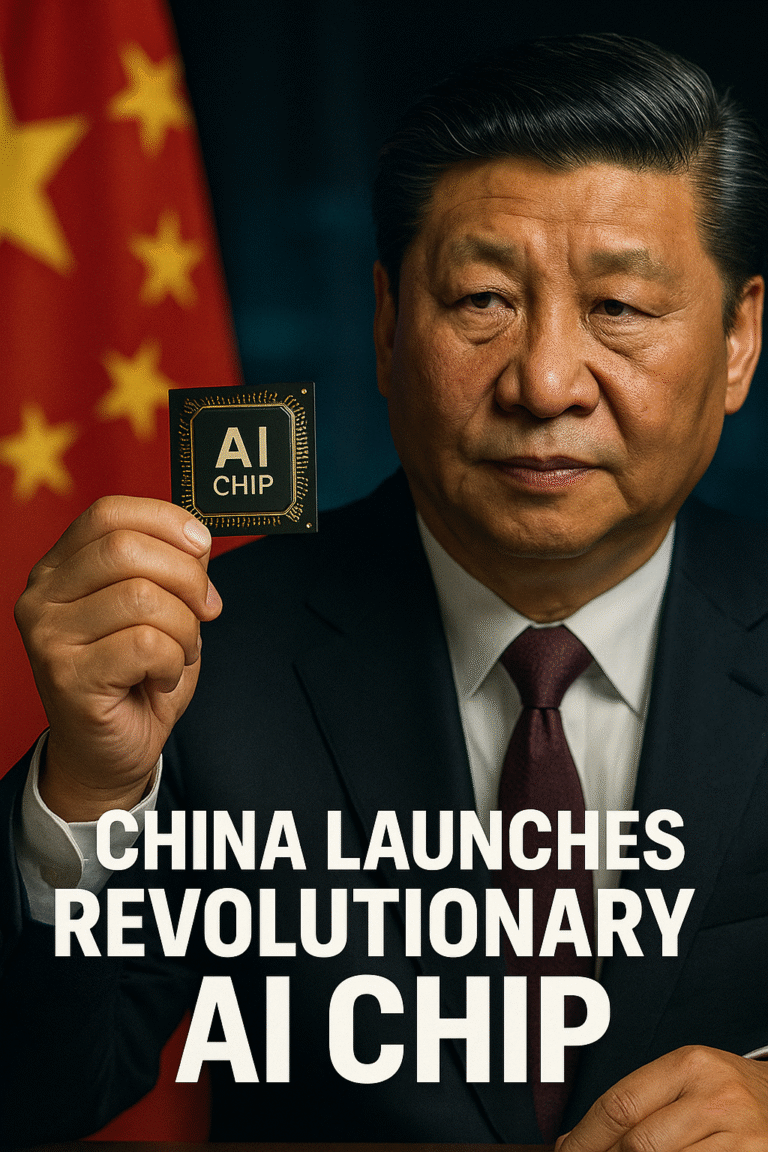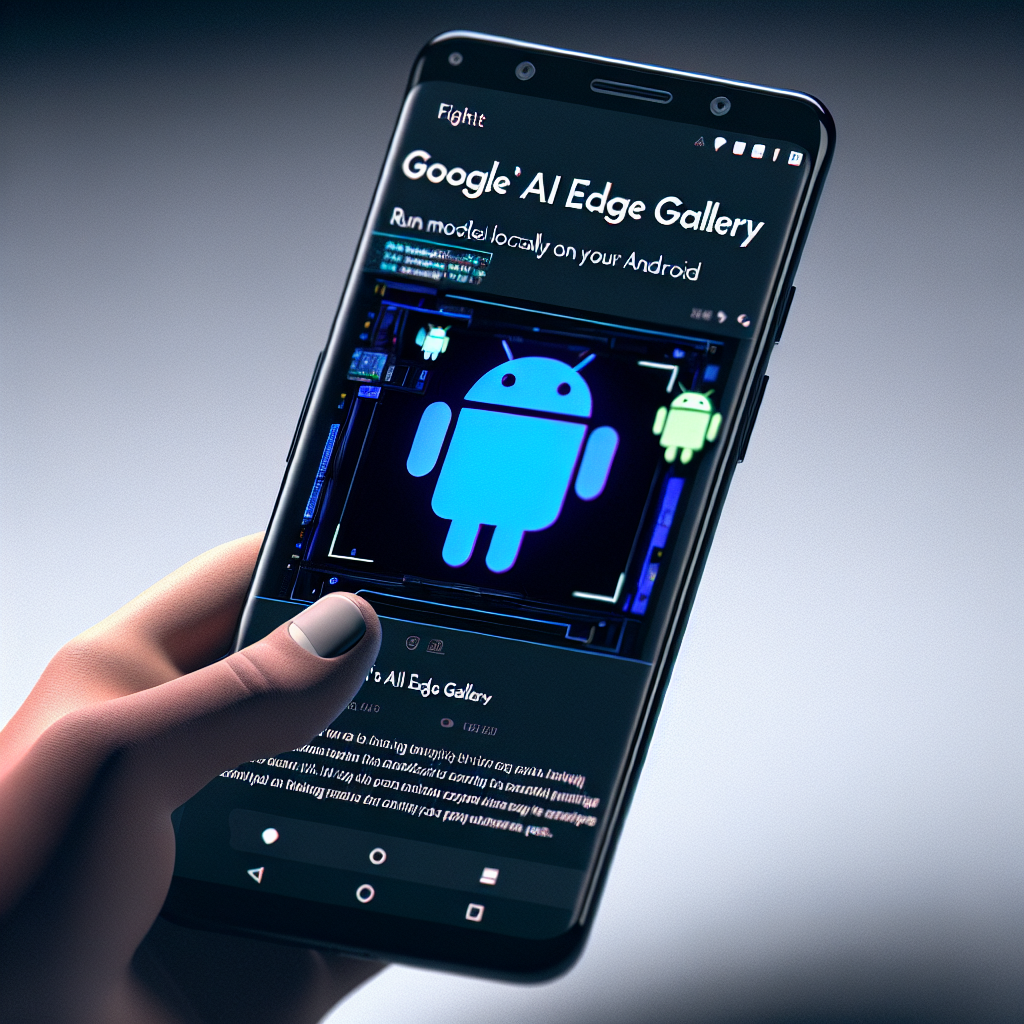
Artificial intelligence is moving closer to your fingertips — literally. As smartphones become smarter and more powerful, AI is now something you can carry in your pocket. Thanks to Google’s AI Edge Gallery, anyone — from app developers to hobbyists — can run AI models directly on an Android device. No internet needed. No cloud servers involved. It’s fast, private, and ready to go.
Let’s explore what Google AI Edge Gallery is, how it works offline, and why its partnership with Hugging Face is a big deal.
What Is the Google AI Edge Gallery?
The Google AI Edge Gallery is like an app store, but instead of apps, it offers artificial intelligence (AI) models that work right on your Android device. These models are built using TensorFlow Lite (TFLite), a tool that helps powerful AI run on devices with limited memory — like your phone or tablet.
In simple words: it lets you use smart features like image recognition, text summarization, or sound detection — all without needing the internet.
No lag. No data sharing. Just smart features that run on your phone, even in airplane mode.
Why Edge AI Is a Big Deal
“Edge AI” means AI that runs on your device (like your Android phone), not in the cloud.
Here are some big benefits of edge AI:
⚡️ Fast Responses:
AI tasks run directly on your phone, so there’s no delay from sending and receiving data from the internet.
🔒 Better Privacy:
Your data stays on your phone. For example, your face recognition or text input doesn’t leave the device.
📴 Works Offline:
No Wi-Fi? No problem. Edge AI keeps working anywhere — even in the middle of nowhere.
🔋 Saves Battery:
Models are optimized to run efficiently, using as little energy as possible.
In short: edge AI is faster, safer, and more reliable.
Teaming Up with Hugging Face: A Powerful Combo
You might’ve heard of Hugging Face — it’s a popular online hub for AI and machine learning models, especially those dealing with language.
Now, Hugging Face has teamed up with Google to make powerful models easier to use on Android devices. Thanks to this partnership:
- You can browse language models from Hugging Face that are made to work with TensorFlow Lite.
- These models can now run offline in your Android apps, like translating text or answering questions — no internet needed.
Imagine an app that summarizes articles or translates languages in real time during travel without using mobile data. That’s now possible!
—
Cool Features You’ll Love
Here’s what makes the Google AI Edge Gallery special:
🧠 Curated AI Models:
Find models for:
- Computer vision (spotting objects, poses, or sorting images)
- Text processing (answering questions, summarizing text)
- Listening tasks (detecting sounds, listening for keywords)
📲 Easy Android Studio Integration:
If you’re building an Android app, you can easily plug these models into your code using Android Studio. The hard work is already done.
🔌 Compatibility Already Checked:
Google makes sure each model in the gallery runs smoothly on phones. You don’t need to worry about whether your phone can handle it.
💾 Offline Access:
Once it’s downloaded, the model keeps working — even without Wi-Fi or mobile data.
—
How to Get Started
Want to try it out? Here’s how:
Step 1: Visit the Gallery
Go to the official website: https://ai.google.dev/gallery
Use filters to find a model that works for your needs — like “image classification” or “text summarization.”
Step 2: Learn About the Model
Each model includes details like:
- What the model does
- What it needs as input (like a photo or sentence)
- How well it performs
- How to use it in your app
Step 3: Download the Model
Click to download the TensorFlow Lite version. Then add it to your Android app using Android Studio.
You’ll quickly be able to run AI on your device without any complicated steps.
—
Real-Life Apps You Can Build
Need ideas? Check out how AI Edge Gallery can power real apps:
🏃 Health & Exercise Apps
Want your app to count pushups or recognize stretches? Use pose estimation models to track movements using the phone’s camera — no internet needed.
📚 Education Apps
Summarize study notes or translate languages using Hugging Face models — useful in classrooms without Wi-Fi.
🦻 Accessibility Features
Build voice-controlled apps or ones that respond to gestures. Great for users with disabilities or people in remote areas.
🌿 Smart Camera Tools
Turn a phone into a smart camera. It could identify pets, recognize plants, or spot dangerous items — all offline.
—
Got Questions? We’ve Got Answers.
🧑💻 Do I have to be a coding expert?
Nope! The gallery is beginner-friendly. If you’ve worked with Android Studio before, you’ll be able to use these models. Google provides code samples and easy steps.
📥 Do I need TensorFlow Lite?
Yes. All models are built for TensorFlow Lite, which is made specifically for running AI on things like phones and IoT devices.
👨🔧 Can I use my own custom model?
Definitely. You can train your model, convert it to TensorFlow Lite format, and use it alongside the examples in the AI Edge Gallery.
🔐 What about privacy?
Since the AI runs directly on your device, your data doesn’t have to go anywhere else — a huge plus for privacy-conscious apps.
—
Final Thoughts: Welcome to the Edge
The Google AI Edge Gallery is an awesome tool that brings artificial intelligence out of the lab and into your hands — literally. You don’t need servers, special setups, or constant internet to use it.
Plus, with Hugging Face models now available in TensorFlow Lite format, you can do powerful language tasks like summarizing or translating — completely offline.
So if you’re a developer or just someone who wants to build smart features into Android apps, this is your time to shine.
✅ Ready to try it out? Visit the Google AI Edge Gallery at https://ai.google.dev/gallery and bring your ideas to life with just a few clicks.
—
📣 Love this article? Let us know! Share your favorite AI project, or tell us how you plan to use edge AI on your own Android app. Let’s build the future — offline and on the edge!